Requirement: There was a requirement to perform some calculation in the calculated column, and to achieve that we wanted to use [Today] in built column like we use it in the filter under Modify view.
But realized that, we cannot use [Today] and [Me] fields in calculated column, it will throw below error

There is workaround to use [Today] field in the calculated column.
Solution (Workaround) : [Today] and [Me] are in built SharePoint columns.
- Now create a custom column with the same name “Today” as shown below.
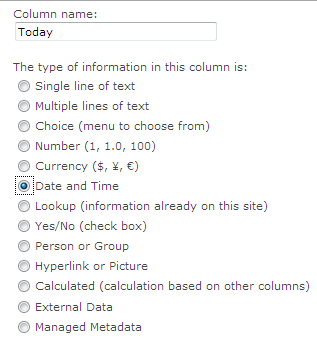
2. Create a calculated column using custom column “Today” as shown below.

After creating both the columns, Today column and Calculated column will look as shown below.

3. Now, go back to the list Settings and delete “Today” column. and come back to the list and value in Calculated column would show Today’s date [3/3/2016] as shown.

And this is how we used [Today] column in Calculated column to store Today’s date.
Enjoy exploring…
Shree