The problem is that the content key for the array when used with email is different than the key used for approvals. For approvals the key is “content”: but for email the key is “ContentBytes”:
You’ll need to use two different arrays if you want to do both approvals and email attachments. Only step which varies is append to array variable. Below gives the workflow basic syntax and the step where the key value changes. You need to initialize two different arrays, one for approval and one for email.
For Approval Workflow looks like below –

Append array looks like below –
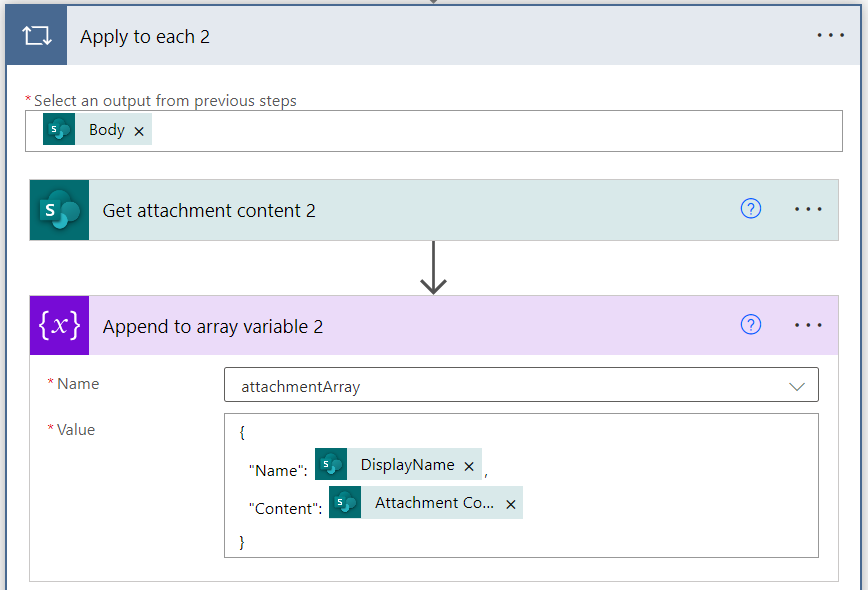
And for email workflow looks like below –

Append array looks like below –
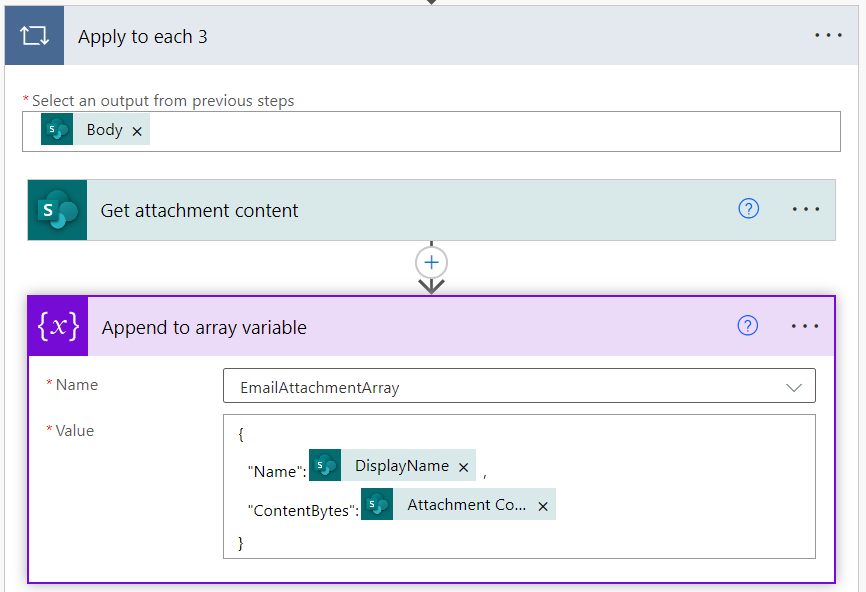
Thank you.